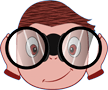Pensando em integrar vários serviços à população, o Governo Federal lançou o aplicativo Gov.Br. Através dele, podemos ter acesso a diversos serviços digitais por um simples cadastro. Assim, é uma ferramenta essencial para manter o cidadão brasileiro integrado com os serviços do governo.
Lançado em 2019 como uma forma de oferecer acesso a vários serviços governamentais, o Gov.Br está fazendo sucesso entre os brasileiros. Isso porque a plataforma já conta com mais de 110 milhões de brasileiros inscritos, especialmente para fins burocráticos e fiscais.
Na prática, somente com um único login e senha, você poderá usar todos os serviços públicos digitais disponíveis, de forma prática e fácil. Sendo assim, confira abaixo como ele funciona e como baixá-lo no celular.

O que é o Meu Gov.br?
O aplicativo Gob.br surgiu a partir de uma parceria entre a Secretaria de Governo Digital do Ministério da Economia com o Serviço Federal de Processamento de Dados (Serpro). Em suma, sua missão é integrar vários serviços governamentais ao cidadão brasileiro em uma única plataforma.
O aplicativo pertence a uma conta única do Governo Federal, ou seja, permite criar sua conta através do Login Único através da validação facial. Basicamente, a missão do Gov.Br é reunir seus documentos e integrar vários serviços públicos digitais em uma única plataforma.
Neste sentido, vale ressaltar que, para criar sua conta no Gov.Br, é necessário ter cadastrado a biometria facial na Carteira Nacional de Habilitação (CNH) ou no seu Título de Eleitor.
Como criar conta?
A princípio, para ter acesso ao Gov.Br, baixe o aplicativo para Android e iOS e, em seguida, basta instalá-lo no seu smartphone.
Inclusive, vale citar que se você possui cadastro no Meu INSS ou outro serviço do governo, não é necessário criar uma nova conta, basta acessar com o CPF e senha já registrados.
No entanto, se for seu primeiro acesso no Gov.Br, é necessário estar habilitado com a biometria facial. Assim, confira o passo a passo para criar uma conta no Gov.Br:
- Primeiramente, acesse o aplicativo;
- Após instalar o aplicativo no seu celular, abra o app e confira as instruções na tela principal. Em seguida, clique em “Começar”;
- Escolha uma opção de cadastro;
- Depois, clique em “Entrar com Gov.Br” e, depois, “Crie sua Conta”. Sendo assim, seleciona uma das opções de cadastros disponíveis;
- Após escolher a opção, preencha os dados solicitados e clique em “Avançar”.
Por fim, o seu acesso já está pronto! Agora, basta acessar os milhares de serviços que a plataforma oferece.
Como se cadastrar no Gov.Br pelo Banco do Brasil?
Uma das opções de cadastro no Gov.Br é através do Banco do Brasil. Confira o passo a passo:
- Primeiramente, acesse o aplicativo Gov.Br e clique em “Entrar com gov.br”;
- Depois, clique em “Login com seu banco”
- Na lista, escolha a opção “Banco do Brasil”
- Por fim, informe seus dados bancários que você será conectado automaticamente com o BB.
Como se cadastrar no Gov.Br somente com o CPF?
Uma das opções de cadastro no Gov.Br é somente com o CPF. Para isso, confira o passo a passo:
- Acesse o app Gov.Br e clique em “Entrar com gov.br”;
- Em seguida, marque a opção “Li e estou de acordo com o Termo de Privacidade e, depois, clique em “Continuar”
- Depois, clique na opção “Criar Conta de Outra Forma”
- No fim da página, escolha a opção “Tentar de outra forma”
- Por fim, responda às perguntas solicitadas pelo app e crie sua conta somente com o CPF.
Para concluir, será necessário validar o seu cadastro através do código enviado a seu email ou número de celular.